Ingredients
The systems used by this policy include Skio, Gladly, and Kodif.
What are AI Policies?
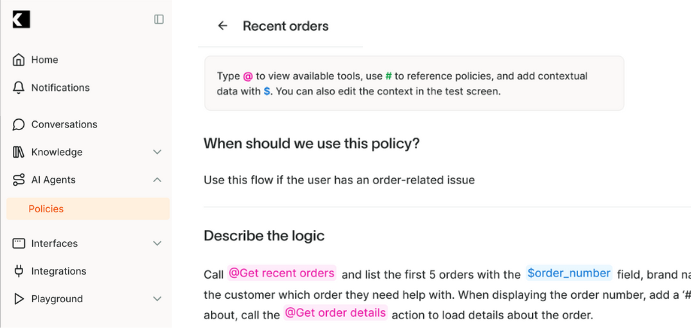
At Kodif, we’re excited to announce the launch of Policies—a powerful, dynamic solution designed to revolutionize the way CX managers handle customer support. Unlike traditional flows, which are rigid and complex, Policies empower non-technical users to create and manage customer interactions with ease. Written in natural language, Policies make it simple to define and refine customer experiences without needing to rely on complicated flowcharts or scripting. This approach is not only user-friendly but also self-serve, enabling CX teams to quickly translate existing Standard Operating Procedures (SOPs) into automation, saving valuable time and resources.
The flexibility of Kodif Policies ensures that businesses can offer personalized, context-driven support while continuously improving customer experiences. With Policies, you can experiment with different strategies to optimize outcomes such as CSAT, revenue, and retention—all without the need to rebuild complex workflows. Whether it’s automating routine interactions or testing new approaches for high-stakes scenarios, Policies provide a scalable, adaptable solution that aligns with your business goals. While flows still have their place in sensitive, high-risk situations, Policies offer an agile alternative that helps businesses innovate faster and deliver exceptional, tailored experiences at scale.
“Cancel subscription” ticket type explained
In customer support, a “Cancel subscription” ticket type refers to requests from customers who wish to terminate their ongoing subscription services. This process typically involves verifying the customer’s request, understanding their reasons for cancellation, and offering retention strategies to maintain the customer relationship. Handling these tickets effectively is crucial as it directly impacts customer satisfaction and retention rates. It provides an opportunity for companies to address any concerns, potentially offering incentives or solutions to persuade customers to continue their subscriptions.
Which Platforms does this AI policy work on?
This AI policy is designed to work on Skio, Gladly, and Kodif. Moreover, Kodif integrates seamlessly with other major platforms, enhancing its versatility and applicability across various customer support environments.
When should I use this policy?
This policy should be used when customers express a desire to cancel their subscriptions, particularly when there is a potential to retain them through targeted retention strategies. The policy logic involves offering alternatives and incentives to encourage customers to reconsider their cancellation.
Describe the logic: Type @ to view available tools, use # to reference policies, and add contextual data with $. You can also edit the context in the test screen.
Customer wants to proceed with the cancellation in the #Single_order_cancellation_policy – Provide Cancellation Alternatives.
a. Once the order is selected, offer retention options to prevent cancellation:Discount Offer: Use @set_discount_to_order to offer a discount (e.g., 10% or 15%) on the current order if the user chooses to retain it.
- Shipping Upgrade: Offer an expedited shipping upgrade free of charge to incentivize the user to keep their order.
- Product Swap: Offer the option to swap the item for another product of the same or higher value at no extra cost.
Future Discount: Offer a discount for a future purchase, e.g., a 20% coupon for their next order, if they keep the current order.
Confirm Retention Decision
a. Ask the user if they are interested in one of the retention options.
b. If the user accepts:- Apply the agreed-upon retention offer using the relevant tools (@set_discount_to_order, @upgrade_shipping, or other applicable retention tools).
- Inform the user that the order has been updated, and provide them with the relevant details (e.g., new discount, shipping upgrade, etc.).
- Use @send_async_message(message: str) to notify the user that their order has been successfully updated with the retention offer.
- Shopify will also send a confirmation email detailing the order update. c. If the user declines:
Proceed with the order cancellation as described in the #Single_order_cancellation_policy.
Post-Retention Follow-up:
a. If the user accepts the retention offer, thank them for choosing to keep their order and reiterate any benefits or bonuses (e.g., a future discount).
b. Ensure the user receives a follow-up message confirming that their retention offer has been applied.Escalation:
a. If the user has any additional concerns or issues regarding the retention offer, route the case to an agent for further assistance.
b. In cases where the user insists on canceling despite the retention offers, proceed with cancellation as outlined in the cancellation policy.
Policy logic
This policy should be implemented when customers are inclined to cancel subscriptions, with a retention strategy in place to potentially retain them.
Describe the logic: Type @ to view available tools, use # to reference policies, and add contextual data with $. You can also edit the context in the test screen.
Customer wants to proceed with the cancellation in the #Single_order_cancellation_policy – Provide Cancellation Alternatives.
a. Once the order is selected, offer retention options to prevent cancellation:Discount Offer: Use @set_discount_to_order to offer a discount (e.g., 10% or 15%) on the current order if the user chooses to retain it.
- Shipping Upgrade: Offer an expedited shipping upgrade free of charge to incentivize the user to keep their order.
- Product Swap: Offer the option to swap the item for another product of the same or higher value at no extra cost.
Future Discount: Offer a discount for a future purchase, e.g., a 20% coupon for their next order, if they keep the current order.
Confirm Retention Decision
a. Ask the user if they are interested in one of the retention options.
b. If the user accepts:- Apply the agreed-upon retention offer using the relevant tools (@set_discount_to_order, @upgrade_shipping, or other applicable retention tools).
- Inform the user that the order has been updated, and provide them with the relevant details (e.g., new discount, shipping upgrade, etc.).
- Use @send_async_message(message: str) to notify the user that their order has been successfully updated with the retention offer.
- Shopify will also send a confirmation email detailing the order update. c. If the user declines:
Proceed with the order cancellation as described in the #Single_order_cancellation_policy.
Post-Retention Follow-up:
a. If the user accepts the retention offer, thank them for choosing to keep their order and reiterate any benefits or bonuses (e.g., a future discount).
b. Ensure the user receives a follow-up message confirming that their retention offer has been applied.Escalation:
a. If the user has any additional concerns or issues regarding the retention offer, route the case to an agent for further assistance.
b. In cases where the user insists on canceling despite the retention offers, proceed with cancellation as outlined in the cancellation policy.
Example policy
To implement the cancellation policy using Skio and Gladly, follow the same logic and structure as described in the policy library. Replace the platform-specific commands appropriately, such as changing @shopify_order_details to @skio_order_details or @gladly_order_details.
When using platform names in commands, always use lowercase and connect words into one string.
For further exploration of AI policies, visit Explore more AI policies.