Ingredients
The systems used by this policy include Magento, Kustomer, and Kodif.
What are AI Policies?
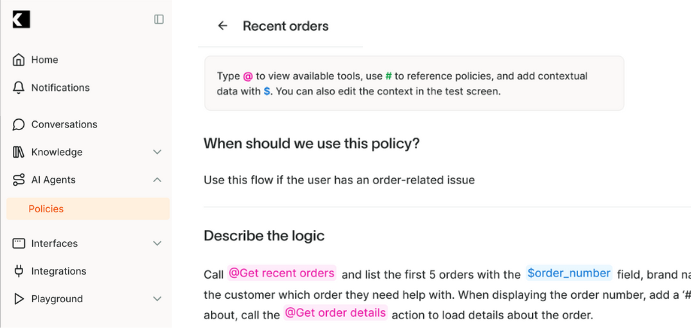
At Kodif, we’re excited to announce the launch of Policies—a powerful, dynamic solution designed to revolutionize the way CX managers handle customer support. Unlike traditional flows, which are rigid and complex, Policies empower non-technical users to create and manage customer interactions with ease. Written in natural language, Policies make it simple to define and refine customer experiences without needing to rely on complicated flowcharts or scripting. This approach is not only user-friendly but also self-serve, enabling CX teams to quickly translate existing Standard Operating Procedures (SOPs) into automation, saving valuable time and resources.
The flexibility of Kodif Policies ensures that businesses can offer personalized, context-driven support while continuously improving customer experiences. With Policies, you can experiment with different strategies to optimize outcomes such as CSAT, revenue, and retention—all without the need to rebuild complex workflows. Whether it’s automating routine interactions or testing new approaches for high-stakes scenarios, Policies provide a scalable, adaptable solution that aligns with your business goals. While flows still have their place in sensitive, high-risk situations, Policies offer an agile alternative that helps businesses innovate faster and deliver exceptional, tailored experiences at scale.
“Send replacement” ticket type explained
In customer support, a “Send Replacement” ticket type addresses situations where a customer requires a replacement shipment due to issues such as lost, damaged, or incorrect items received. This process is crucial for maintaining customer satisfaction and trust, as it ensures that customers receive the correct products in good condition. Automating the “Send Replacement” process streamlines operations, reduces manual errors, and enhances the overall efficiency of customer support teams.
Which Platforms does this AI policy work on?
This AI policy operates on Magento, Kustomer, and Kodif. Additionally, Kodif integrates seamlessly with all other major platforms, allowing businesses to leverage its capabilities across diverse e-commerce and customer service environments.
When should I use this policy?
This policy should be used when a customer needs a replacement shipment due to issues such as a lost, damaged, or incorrect shipment. This ensures a streamlined and efficient process for handling replacement requests, enhancing customer satisfaction.
Policy logic
The logic for implementing the “Send Replacement” policy involves the following steps:
- Ask for the user’s email address:
- Use the tool @get_magento_account_details(email: str) to check if a user with that email address exists in Magento.
-
Ask for the order number of the shipment in question.
-
Retrieve and Verify Order Details:
- Use @magento_order_details(order_id: str) to fetch the order details.
- Confirm the shipping status (e.g., “Delivered,” “In Transit,” “Out for Delivery”).
-
Review the items in the order to verify what needs to be reshipped.
-
Check Reshipment Eligibility:
- Confirm the customer’s issue: Lost shipment, Damaged item(s), or Incorrect item(s).
- Use @check_reshipment_eligibility(order_id: str) to ensure the order qualifies for a reshipment.
-
If the order is not eligible, use the macro: “Unfortunately, your order is not eligible for a reshipment due to [specific reason]. Please let us know if there’s anything else we can assist you with.”
-
Confirm Reshipment Details:
- Ask the customer to confirm the reshipment address.
- Use @get_magento_account_details(email: str) to retrieve the saved address, or ask the customer to provide a new address.
-
If a new address is provided, use @update_magento_address(address_id: str, new_address: json) to update the shipping address.
-
Create a Reshipment Order:
- Use @magento_order_details(order_id: str) to gather the details of the original order.
- Use @create_magento_order(items: list, address: json, user_email: str) to create a replacement order with the same items.
- Use @set_order_to_paid(order_id: str) to mark the new order as paid to ensure the customer is not charged again.
-
If applicable, use @set_discount_to_order(order_id: str, percent: int) to apply a 100% discount.
-
Notify the Customer:
- Use the macro “Your replacement order has been processed. You’ll receive an email with tracking details shortly.”
Example policy
This policy is implemented when a customer needs a replacement shipment due to issues such as a lost, damaged, or incorrect shipment. The logic is described in a natural language format, allowing non-technical users to manage the process efficiently.
- Ask for the user’s email address:
- Use @get_kustomer_account_details(email: str) to check if a user with that email address exists in Kustomer.
-
Ask for the order number of the shipment in question.
-
Retrieve and Verify Order Details:
- Use @kustomer_order_details(order_id: str) to fetch the order details.
- Confirm the shipping status (e.g., “Delivered,” “In Transit,” “Out for Delivery”).
-
Review the items in the order to verify what needs to be reshipped.
-
Check Reshipment Eligibility:
- Confirm the customer’s issue: Lost shipment, Damaged item(s), or Incorrect item(s).
- Use @check_reshipment_eligibility(order_id: str) to ensure the order qualifies for a reshipment.
-
If the order is not eligible, use the macro: “Unfortunately, your order is not eligible for a reshipment due to [specific reason]. Please let us know if there’s anything else we can assist you with.”
-
Confirm Reshipment Details:
- Ask the customer to confirm the reshipment address.
- Use @get_kustomer_account_details(email: str) to retrieve the saved address, or ask the customer to provide a new address.
-
If a new address is provided, use @update_kustomer_address(address_id: str, new_address: json) to update the shipping address.
-
Create a Reshipment Order:
- Use @kustomer_order_details(order_id: str) to gather the details of the original order.
- Use @create_kustomer_order(items: list, address: json, user_email: str) to create a replacement order with the same items.
- Use @set_order_to_paid(order_id: str) to mark the new order as paid to ensure the customer is not charged again.
-
If applicable, use @set_discount_to_order(order_id: str, percent: int) to apply a 100% discount.
-
Notify the Customer:
- Use the macro “Your replacement order has been processed. You’ll receive an email with tracking details shortly.”