Email has become the primary mode of communication for businesses. Customers expect quick responses to their inquiries, and failing to meet these expectations can lead to dissatisfaction and lost opportunities.
The speed at which you respond to emails is a crucial factor in building strong relationships with your customers. It demonstrates your commitment to their needs and shows that you value their time and business.
Setting clear email response time expectations is essential for any organization that wants to provide exceptional customer service. By establishing guidelines and best practices, you can ensure that your team consistently delivers timely and effective responses to customer inquiries.
What is Email Response Time?
Email response time refers to the duration it takes for you to reply to an email after receiving it. It’s a key indicator of your customer service, professionalism, and reliability. The faster you respond, the more your customers feel valued and appreciated—which is crucial in building long-term relationships.
But what exactly constitutes a reasonable email response time? While there’s no one-size-fits-all answer, industry standards suggest that aiming for a response within one business day is ideal. This gives you enough time to gather the necessary information and craft a thoughtful reply without leaving your customers waiting too long.
Of course, the urgency of the email also plays a role in determining an appropriate response time. Urgent matters may require a quicker turnaround, while less pressing inquiries can afford a slightly longer timeline. The key is to prioritize effectively and communicate clearly with your customers about when they can expect a response.
How to Set Email Response Time Expectations
Establishing clear email response time expectations is crucial for ensuring consistency and accountability across your organization. Here are some steps you can take to set these expectations:
- Define your target response times: Determine what constitutes an acceptable response time for different types of inquiries. For example, you might aim to respond to urgent matters within 2 hours, important emails within 4 hours, and general inquiries within 24 hours.
- Communicate expectations to your team: Make sure everyone on your team is aware of the response time goals and understands their role in meeting them. Provide training and resources to help them manage their inboxes effectively.
- Use technology to your advantage: Implement tools like intelligent automation to help manage and track response times. Platforms like Kodif can streamline your email communications and ensure that no message falls through the cracks.
- Monitor and adjust as needed: Regularly review your team’s performance against your response time goals. Identify areas for improvement and make adjustments to your strategy as necessary.
By setting clear expectations and providing your team with the tools and support they need to meet them, you can ensure that every customer receives a timely and satisfactory response to their inquiries.
Tips for Improving Email Response Time
In addition to setting clear expectations, there are several best practices you can implement to improve your email response times:
- Prioritize customer satisfaction: Remember that the ultimate goal is to provide an exceptional customer experience. Prioritize inquiries that have the greatest impact on customer satisfaction and loyalty.
- Establish clear communication protocols: Develop templates and guidelines for common types of inquiries to ensure consistency and efficiency in your responses. Use clear, concise language and avoid jargon or technical terms that may confuse your customers.
- Leverage technology wisely: Implement tools like intelligent automation to streamline your email management and reduce manual effort. Use features like canned responses, templates, and auto-categorization to save time and ensure accuracy.
- Foster a culture of continuous improvement: Regularly review your email response time data and identify opportunities for improvement. Encourage your team to share best practices and collaborate on finding solutions to common challenges.
By prioritizing customer satisfaction, establishing clear protocols, leveraging technology, and fostering a culture of continuous improvement, you can optimize your email response times and deliver exceptional customer service.
How to Set Email Response Time Expectations
Creating a streamlined approach to handling emails starts with setting realistic and measurable goals. This isn’t just a bureaucratic exercise; it’s a pledge to your customers that their inquiries won’t vanish into the ether. By defining clear targets for how quickly different types of emails should be addressed, you lay the groundwork for a responsive and reliable communication strategy.
Once the framework is set, ensuring your team understands and embraces it becomes vital. Consider it a backstage briefing where everyone gets clued into the operational harmony required to deliver top-notch service. Organize briefings or interactive sessions to break down the new guidelines—encouraging dialogue ensures that the team is not only informed but also engaged and aligned with the process.
Incorporating technology into your strategy can significantly enhance efficiency. Automation tools can sort emails by urgency, schedule follow-ups, and even handle routine queries. Think of it as having a virtual concierge that ensures every message gets the attention it deserves without unnecessary delays. By leveraging these tools, your email management evolves from a reactive chore to a proactive service.
1. Define Professional Email Response Time
Setting a benchmark for email response times is essential to stay competitive and maintain strong customer relationships. Aim for timely replies—preferably within the same business day. This approach balances speed and quality, ensuring responses are well-informed yet prompt.
Understanding the varying importance of emails is crucial. Break down your inbox into categories: high-priority, moderate, and low-priority. This system ensures that immediate concerns get the attention they need, while less urgent matters are managed effectively without unnecessary haste.
- High-priority emails: These need rapid attention, perhaps within a few hours, as they often involve critical issues or urgent decisions that could affect key operations.
- Moderate emails: These deserve attention but not at the expense of high-priority tasks. Aim to respond by the end of the business day to keep workflows smooth and uninterrupted.
- Low-priority emails: These can be addressed within a day or two. They require less immediate action and can be slotted into less busy periods.
By implementing these structured guidelines, your email management will be both efficient and effective. This system not only keeps operations running smoothly but also enhances customer trust by showing a commitment to responsive and reliable communication.
2. Implement an Email Response Time Policy
Rolling out an email response time policy isn’t about bureaucracy; it’s about making a pact with your customers that their inquiries won’t gather digital dust. Start by drafting a policy that outlines your response time objectives clearly. This document acts as both a roadmap for your team and a pledge to your clients that their messages will be addressed with urgency and care.
Incorporate real-world examples of expected response times within your policy to offer concrete guidance. Think of these as the training wheels for stellar service—specific scenarios that demonstrate how different types of inquiries should be managed. For instance, detail that urgent matters receive attention within two hours while routine inquiries can expect a reply by the next business morning. These examples provide a gentle nudge to keep your team aligned with service expectations.
- Simplicity and Accessibility: Design the policy to be straightforward and accessible. Use clear, everyday language to ensure everyone understands the expectations without ambiguity.
- Adaptability: While having standards is essential, recognize the need for flexibility. Allow for adjustments when unusual circumstances arise that might affect response times.
- Ownership: Foster a sense of ownership among team members by making them accountable for meeting the policy standards and encouraging them to provide input on its effectiveness. This not only supports compliance but also cultivates a culture of proactive engagement.
Once your policy is established, make it a living document. Regular updates ensure it stays relevant to both your business dynamics and customer needs. Feedback mechanisms are key—they offer valuable insights into areas for enhancement. By refining your approach, you maintain a responsive and customer-centric email communication strategy.
3. Utilize a Customer Support Platform
Embracing a customer support platform can be your secret weapon in the quest for email efficiency. These platforms act like digital air traffic controllers, ensuring every message lands safely and promptly on the right runway. By centralizing communications, you can maintain oversight and prevent any email from slipping through the cracks.
Think beyond mere email storage—consider platforms that transform your communication strategy. Advanced systems can offer features like smart tagging and automated prioritization to streamline workflows. Imagine having a system that intuitively sorts emails based on urgency and provides suggestions for action, allowing your team to focus on what truly matters.
Monitoring email response times with these platforms offers a strategic advantage. Visualize it as having a dashboard that displays real-time metrics, offering clarity on performance and highlighting areas in need of attention. This transparency empowers you to refine processes and maintain consistent service levels.
- Comprehensive View: Utilize the platform to compile all customer interactions in one place. This ensures that no message is neglected and supports a seamless service experience.
- Data Insights: Leverage data analytics to delve into response patterns and spot opportunities for enhancement. This data-backed approach ensures your team stays agile and effective.
- Seamless Functionality: Choose a platform that integrates smoothly with your existing systems. This harmonizes your tech landscape, ensuring all components work in unison.
By leveraging a customer support platform, you streamline processes, enhance communication efficacy, and ultimately craft an experience that delights your customers.
4. Monitor and Improve Email Response Time
Think of monitoring your email response times as conducting a health check for your communication strategy. Dive deep into the data to pinpoint where delays might be occurring. This isn’t about assigning blame; it’s about identifying opportunities for enhancement. By examining these areas, you can streamline processes and keep your customer interactions swift and seamless.
To maximize the insights from your data, establish automated reports that reveal response patterns and trends. These reports can uncover critical insights, such as identifying peak email traffic times or common topics that might require a more proactive approach. Understanding these dynamics allows you to optimize resource allocation and maintain a balanced workflow.
- Performance Assessment: Measure your current response times against industry benchmarks or historical data to assess progress. This helps set realistic targets and encourages your team to strive for excellence.
- Prompt Alerts: Employ a system to notify team members of emails that remain unaddressed beyond a reasonable timeframe. This ensures that even during busy periods, no email gets neglected.
- Collaborative Feedback: Solicit input from your team on the data findings to collaboratively refine strategies. This ensures that adjustments are practical and informed by those on the frontline.
Drawing inspiration from successful case studies can also fuel your improvement efforts. Analyze how other companies have transformed their response strategies and consider how similar tactics could be adapted to fit your specific needs. By continuously evaluating and refining your approach, you keep your communication efficient and your customer satisfaction at its peak.
Tips on Improving Email Response Time
1. Enhance Customer Engagement
Elevating customer interactions involves crafting responses that resonate and leave a lasting impression. Focus on engaging with customers by acknowledging their specific concerns and offering tailored solutions. Providing insightful and relevant information can transform routine exchanges into memorable experiences—fostering stronger connections with your audience.
Encouraging feedback and using it to refine your approach ensures you stay attuned to evolving customer needs. This proactive engagement not only builds trust but also positions your brand as attentive and customer-centric.
2. Streamline Communication Strategies
Implementing structured communication protocols reduces ambiguity and enhances efficiency. Develop standardized response frameworks that your team can adapt to various situations. By ensuring everyone understands their roles and responsibilities in email handling, you create a cohesive system that minimizes delays and miscommunications.
Clear strategies empower your team to tackle inquiries confidently, knowing they have the right tools and guidance at their disposal. This clarity in communication reduces back-and-forth exchanges and ensures your messages are consistently aligned with your brand ethos.
3. Optimize Tech Utilization
Harnessing technology effectively can revolutionize your email management processes. Deploy advanced systems that facilitate priority sorting, automated follow-ups, and context-aware suggestions. These tools can significantly cut down on the time spent on routine tasks—allowing your team to focus on more nuanced customer interactions.
By integrating data analytics, you gain valuable insights into email trends and performance metrics. This data-driven approach enables you to adjust strategies dynamically, ensuring your team remains agile and responsive to customer needs.
4. Foster a Culture of Innovation
Innovation isn’t a destination—it’s an ongoing journey of exploration and adaptation. Encourage your team to continuously seek out new methodologies and technologies that can enhance email communication. Regular workshops and brainstorming sessions can spark creative solutions and drive incremental improvements.
By nurturing an environment where innovation thrives, you empower your team to push boundaries and elevate their performance. This commitment to evolving your practices ensures that your email interactions remain engaging, efficient, and effective.
By prioritizing customer satisfaction, leveraging technology wisely, and fostering a culture of continuous improvement, you can optimize your email response times and deliver exceptional customer service. We at Kodif are committed to helping businesses like yours streamline customer support and enhance the customer experience through intelligent automation. If you’re ready to take your email management to the next level, Contact Sales today and discover how we can help you exceed your customers’ expectations.