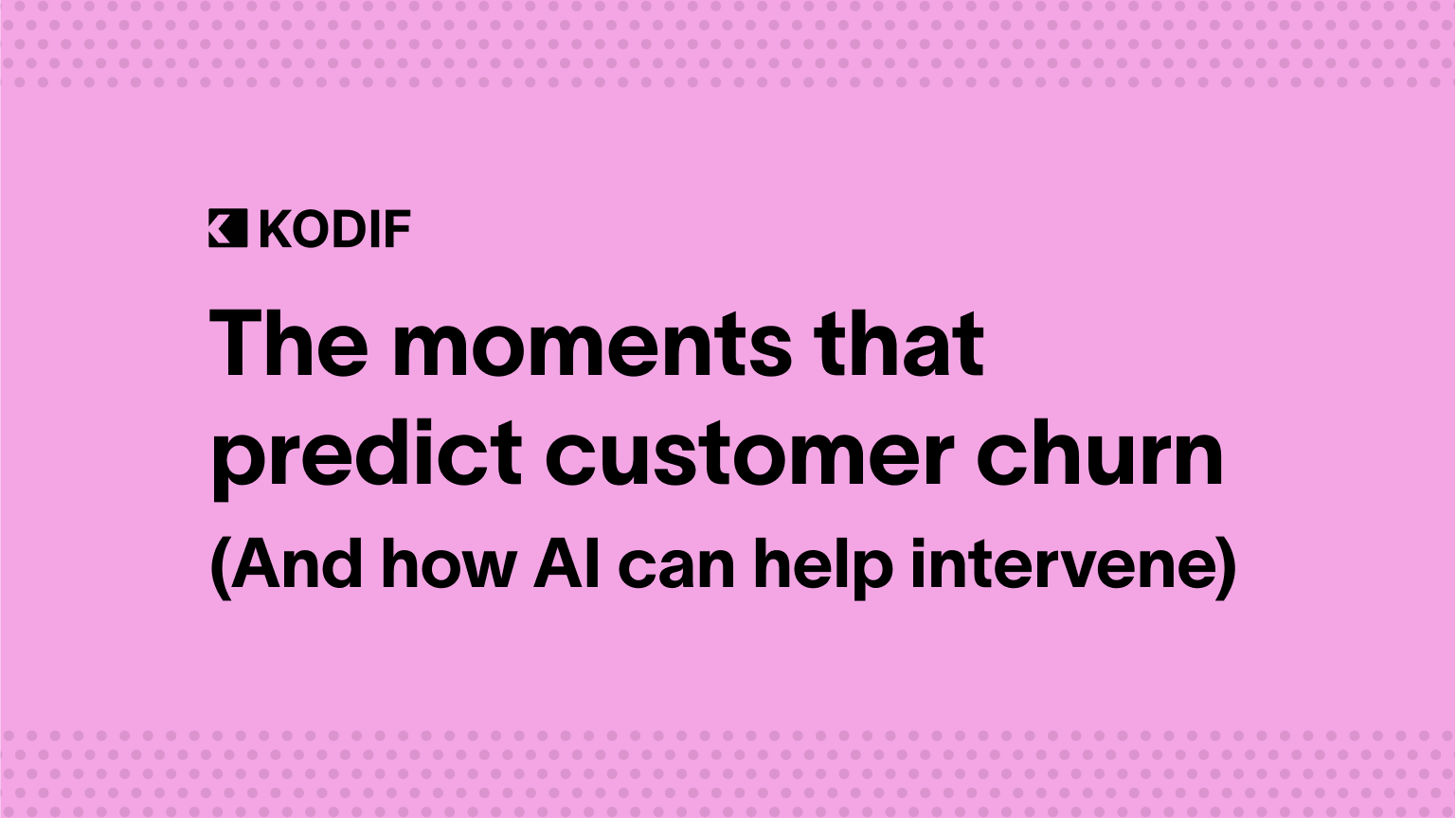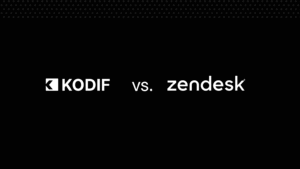Right off the bat: customer churn is predictable.
Maybe not down to the exact day it’ll happen, but in every ecommerce business, there are patterns. Moments that, if ignored, turn into cancellations, unsubscribes, and—maybe even the worst case scenario—completely quiet disappearances.
The trick is knowing what those moments can look like and having a plan in place before they become a problem.
We’re here for CX and support leaders who are tired of accidentally reacting too late. Let’s talk about:
- The 3 churn-prone moments every ecommerce team should watch out for.
- How to catch and interpret those signals.
What actionable steps you can take—today—to reduce churn, improve CX, and buy back your team’s time.
Let’s get into it.
Why customer churn usually catches teams off guard
Most support orgs are built to solve problems, not predict them. And it shows.
When a customer reaches out, the team answers the ticket, closes it, and moves on to the next. But behind the scenes, that ticket might’ve been the second or third red flag in a slow, cold, downward spiral.
- A customer asked for help last week.
- They paused their subscription a month ago.
- Their tone’s been really off for three conversations straight.
Individually, none of these moments scream “danger.” But together, they often tell a very different story.
This is where traditional support models usually break down at least to some extent. You’re not seeing patterns—you’re firefighting.
Firefighting doesn’t prevent churn, it just delays it.
That’s where automation, data, and—you guessed it, AI—can make a real difference.
But before we get to the tech, let’s understand the very human part of this whole equation: the churn-prone moments themselves.
The 3 moments that often lead to churn
Here are three of the scariest moments that we should all keep our eyes on and squint really hard when they do happen.
Moment 1: the “unresolved deflection”
“I asked for help. The bot replied. I still don’t have what I need.”
This is one of the most common churn triggers—and one of the easiest to overlook.
Why? Because on paper, it looks like a win. A bot responded. No agent needed. Ticket deflected. Awesome, right?
But if that interaction leaves the customer frustrated, confused, or repeating themselves later, you didn’t prevent a ticket—you just delayed one. Or worse, you lost someone’s trust. Potentially forever.
What can you do?
- Start tracking sentiment or customer effort after deflected tickets. If someone’s using language like “Still waiting,” “This doesn’t help,” or “Can I talk to someone?”—those are early churn signals.
- Create fallback rules for when AI doesn’t land—auto-escalate to a human or flag the case for review.
- Design your deflection flows with tone in mind. A blunt “here’s the link” message hits differently than “Happy to help—try this first, and let us know if it doesn’t get you there.”
This isn’t about killing automation. It’s about making sure your automation doesn’t kill the customer experience.
Moment 2: the “quiet cancellation signal”
“I’d like to pause my subscription for now.”
Pauses, skips, and downgrades are often treated as neutral events. But they’re rarely actually neutral.
More often than not, they’re a warning shot—a customer telling you straight up that they’re drifting.
Sure, they might actually just need a break for reasons entirely unrelated to you. However, they may be unsatisfied, overwhelmed with the product, bored with the experience, or just unsure how to get more value.
And if it is you, you’ve got a pretty narrow window to do something about it.
What can you do?
- Identify intent. Was this a one-time skip, or part of a trend? Was there a ticket submitted before the pause?
- Create intelligent interventions: offer a pause extension, content on product benefits, or alternate delivery options. Don’t just say: “Cool, see you later.”
- Log the event and follow up. A paused customer deserves a check-in. “Hey, just wanted to make sure your experience has been working for you. Anything we can do better?”
Automated or not, your pause flows should be built to retain, not just record the exit.
Moment 3: the “repeat issue”
“Hi again, still no update on my shipment.”
This one’s especially painful—because it feels like deja vu, and not the good kind.
A customer reaches out about an issue… and then reaches out again. Sometimes about the same problem. Sometimes a variation. Sometimes just a “still waiting” nudge.
Repeat issues destroy trust so fast.
They suggest either:
- Nobody solved the issue the first time.
- Your team forgot who they were talking to.
- Or your system didn’t learn from the past conversation.
What can you do?
- Start tracking conversation continuity. Does your helpdesk recognize repeat contacts from the same customer?
- Build automations that remember context and show agents the history. You shouldn’t have to rely on an agent digging into old tickets mid-chat.
- Set up alerts for recurring issues by category. If three people mention delayed tracking in the same week, someone in ops needs to know.
And, when possible, close the loop. If you’ve fixed something systemic? Tell the customer. That’s how you turn frustration into loyalty.
Cool, so how does AI actually help?
“AI” has been slapped onto a lot of products that are just fancy rule engines. So, here’s what useful AI actually looks like in churn prevention:
1. Spotting sentiment & escalation triggers automatically
Good AI doesn’t just read what a customer is saying—it understands how they’re saying it.
It can detect frustration, disappointment, urgency—and it can act on that in real time.
Research shows that tracking sentiment dynamics across multiple support interactions can reliably predict customer dissatisfaction—and prompt teams to act early.
For example:
- If a ticket is deflected, but the customer uses agitated language, the AI can flag it and route to a human.
- If sentiment has been trending negative over the last 3 tickets, the system can highlight it as a churn risk.
2. Pattern recognition across conversations
Your agents may not notice that five customers complained about the same issue today. AI will.
It can group similar intents, analyze volume over time, and identify root causes before they turn into reputation damage.
This is gold for support managers, product teams, and QA.
3. Intelligent interventions that don’t feel robotic
AI can personalize retention flows based on what it knows about the customer:
- Paused before? Offer a longer break or a “returning soon?” discount.
- Frustrated with the last chat? Lead with empathy.
- Loyal subscriber? Show them something exclusive.
Done right, this feels like white-glove service, not automation.
Building your churn prevention playbook
Wondering what to do next? Here’s a simple 5-step plan for taking action:
1. Map the moments
Identify where customers tend to fall off:
- Which flows lead to pauses or cancels?
- Which issues appear most often in refunds?
- What kinds of tickets cause multi-contact loops?
2. Track sentiment trends
Start simple:
- Positive, neutral, negative
- Use keyword-based detection if needed: “frustrated,” “cancel,” “still waiting,” etc.
- Look for drop-offs in CSAT over time, not just single scores
3. Set escalation rules
Create clear triggers:
- Negative sentiment post-deflection? Escalate.
- Second ticket in 14 days from the same customer? Escalate.
- Pause intent detected? Offer alternate options.
4. Close the loop internally
Feed insights back to other teams:
- Ops: packaging delays
- Product: subscription confusion
- Marketing: messaging gaps
If CX is the frontline, those insights need to flow up.
5. Test and iterate
Whatever system you use—LLMs, no-code platforms, macros-on-steroids—build feedback loops. Your churn signals evolve. So should your playbook.
TL;DR (Too Long, Didn’t React)
Churn isn’t one moment. It’s a series of near misses, and most of them happen in the inbox.
If you want to fight churn as best as you can:
- Pay closer attention to sentiment.
- Track repeat issues, even if they don’t feel urgent.
- Take “pauses” seriously—they’re usually warnings.
- Close the loop, internally and externally.
Use AI (or just good systems) to act faster than humans can catch up.
AI isn’t magic. But it is fast. And smart. And in the fight against churn, that might be what your team needs.
Looking for a way to start? Start by auditing your last 100 support tickets. Look for:
- Repeat customers
- Frustrated tone
- Pauses or skips
- Escalations that could’ve been avoided
You’ll be surprised how many red flags are already in plain sight. Once you know where churn hides, intervening gets a lot easier. So, go out there and find it.