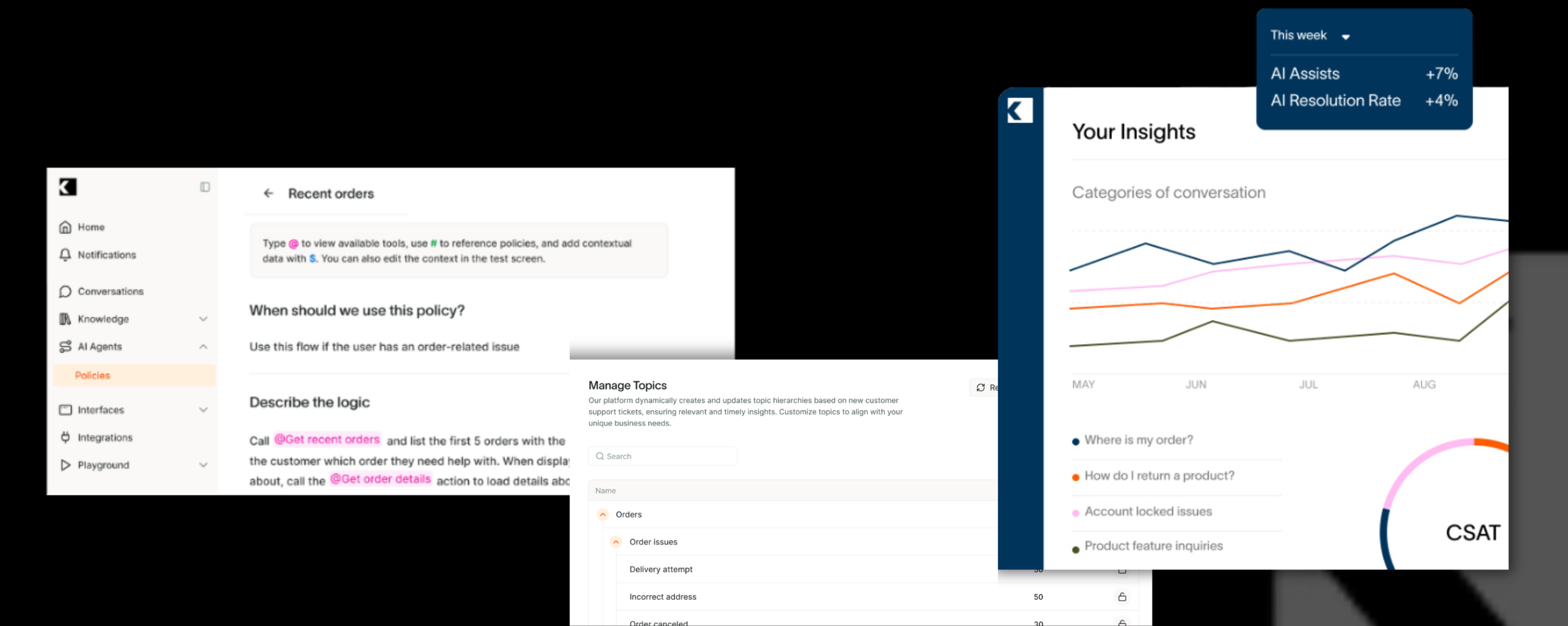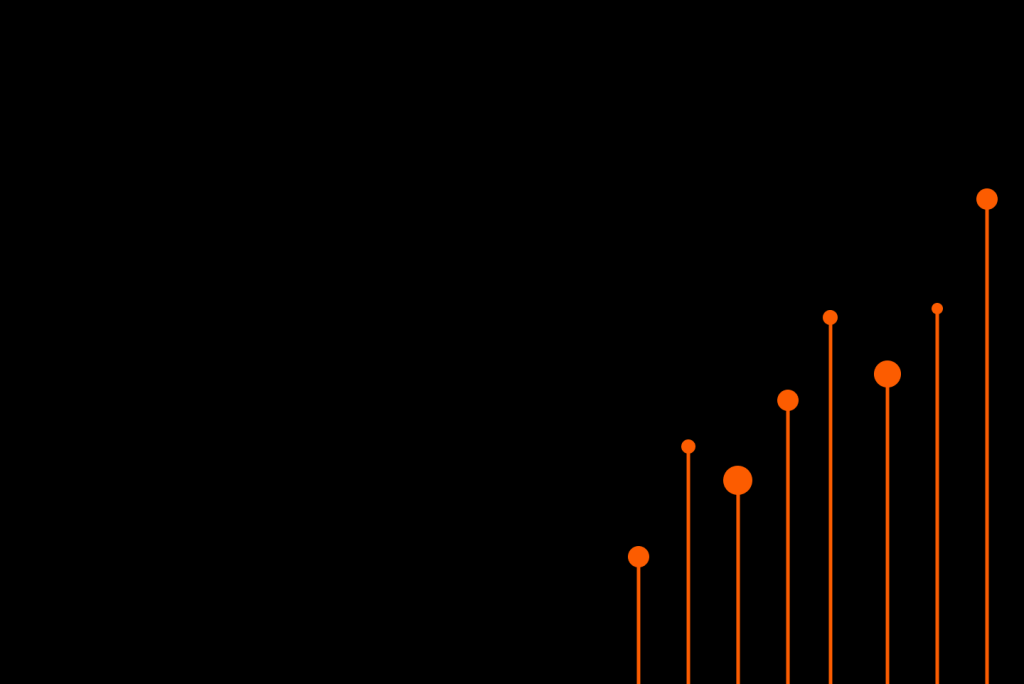Ingredients

What are AI Policies?
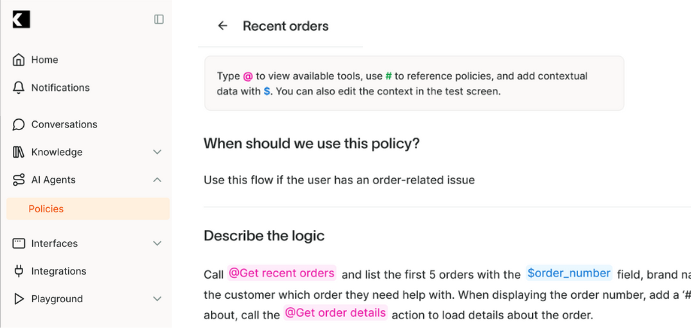
At Kodif, we’re excited to announce the launch of Policies—a powerful, dynamic solution designed to revolutionize the way CX managers handle customer support. Unlike traditional flows, which are rigid and complex, Policies empower non-technical users to create and manage customer interactions with ease. Written in natural language, Policies make it simple to define and refine customer experiences without needing to rely on complicated flowcharts or scripting. This approach is not only user-friendly but also self-serve, enabling CX teams to quickly translate existing Standard Operating Procedures (SOPs) into automation, saving valuable time and resources.
The flexibility of Kodif Policies ensures that businesses can offer personalized, context-driven support while continuously improving customer experiences. With Policies, you can experiment with different strategies to optimize outcomes such as CSAT, revenue, and retention—all without the need to rebuild complex workflows. Whether it’s automating routine interactions or testing new approaches for high-stakes scenarios, Policies provide a scalable, adaptable solution that aligns with your business goals. While flows still have their place in sensitive, high-risk situations, Policies offer an agile alternative that helps businesses innovate faster and deliver exceptional, tailored experiences at scale.
What is WISMO?
WISMO stands for “Where Is My Order?” and refers to inquiries from customers about the status or location of their orders after a purchase has been made. It is a common concern in e-commerce and retail, as customers expect timely updates and transparency regarding their shipments. These inquiries can range from questions about shipping delays, tracking information, or estimated delivery times. Effective management of WISMO requests is critical for businesses to enhance customer satisfaction, reduce frustration, and maintain trust.
To address WISMO inquiries, many companies implement robust order-tracking systems and proactive communication strategies. Automated emails or text updates, detailed tracking portals, and readily available customer support channels help minimize WISMO-related concerns. Reducing WISMO inquiries not only improves the customer experience but also reduces strain on customer service teams. Businesses can also leverage predictive analytics and logistics partnerships to optimize delivery processes, ensuring customers receive accurate and timely updates about their orders.
Which Platforms does this AI policy work on?
This policy is specific to Shopify, but similar ones work on all major platforms like Magento or Big Commerce
When should I use this policy?
Use this policy when customers want to know the status of the orders.
Policy logic
Type @ to view available tools, use # to reference policies, and add contextual data with $. You can also edit the context in the test screen. No code is required, just use natural language.
Example policy
- Ask for the user’s email address
- Use @get_shopify_account_details(email: str) tool to check if the user with that email address exists in Shopify.
- If the email address was not found ask for a valid email address.
- if the email address is still not found route it to an agent for further investigation.
- Display Recent Orders:
- Use @get_shopify_orders(email: str) to retrieve the user’s recent orders.
- Display the list of recent orders and ask the user which specific order they would like to inquire about.
- If the order was not found route to an agent for further investigation.
- Check Order Status
- For the selected order, retrieve the shipping status using @shopify_order_details(order_id: str).
- If “Approved”, inform that the order was approved and is waiting to be processed.
- If “Processing”, Inform that the order was processed and is waiting to be shipped.
- If “Pending Shipment”, Inform that the order is pending shipment and provide a shipment date.
- If “Shipped”, Inform that the order was shipped and is waiting to be in transit and provide the tracking number.
- If ”In transit” use the tool @shopify_order_details(order_id: str) to check if the order is within the estimated delivery date, if yes Inform the order is in transit and provide the expected delivery date.
- If no inform the customer that the route is delayed and that the request will be transferred to an agent for investigation.
- If “Delivered”, Inform that the order was delivered and confirm with the customer if the order was delivered.
- If the order was not delivered route to an agent or create a ticket to escalate for further investigation.
- If “Canceled”, Inform that the order was already canceled.
How do i use it?
You just describe the policy as above, calling some special functions with @ sign. Then you pick on which channels should it be active (chat, email, etc.). Once saved, it is live and starts serving your customers!